>
Thank you Rose. I tried that, using Babelfish to translate for me,
but the site would not accept my address or phone number. I will
give it another try tomorrow. Maybe I did something else wrong and
I'll be more successful tomorrow.
Linda
> Message: 1
> Date: Wed, 6 Sep 2006 07:06:52 -0700 (PDT)
> From: Rose Hardy
> Subject: [Nuestros Ranchos] Registering with Archivos Espanoles En Red
> To: research@lists.nuestrosranchos.org
> Message-ID:
>
> uid=432&tid=2&e2397c9803ea1907e64ef72b5561cabb@www.nuestrosranchos.org
> >
>
> Content-Type: text/plain; charset=UTF-8; format=flowed
>
>
> Linda,
>
> I received the registration instructions from Ed Elizondo who is
> charge of the Cuba Genweb. Some years ago, there was a posting on
> the net through Genweb (I thought it was Cuba) that had the
> instructions. Ed has posted the new instructions at his site and
> here it is:
>
> Registering
> The Spanish Ministry of Culture requires the user to register
> before using the AER. Yo do this by clicking on the link titled
> "ALTA DE USUARIO". You will then be presented with a screen which
> we cannot reproduce here due to copyright restrictions.
>
> Note that fields marked with an * must be filled in.
>
> Starting at the upper left and reading line by line left to right,
> the meaning of the various fields are the following:
>
> Identification Data (outer box with dark brown label)
>
> Personal Data (inner box with light brown label)
>
> Type of user (radio buttons) *
> Personal
> Institutional
> Name *
> Surname 1 *
> Surname 2 (mandatory only for Spanish citizens)
> Nationality (drop down list) *
> Spain (default)
> Estados Unidos de America (USA)
> (others not reproduced here)
> e-mail
> Profession (drop down list) *
> Unknown (default)
> Type of identification document (drop down list) *
> National Identity Document (default)
> passport
> Residence card
> others
> Identification document *
> Residence Data (inner box with light brown label)
> Domicile *
> Town *
> Province *
> Postal code *
> Contact telephone
> Country (drop down list) *
> Spain (default)
> Subject of research (outer box with dark brown label)
>
> Main characteristics (inner box with light brown label)
>
> Subject (drop down list) *
> All subjects
> Title *
> Other characteristics (inner box with light brown label)
>
> Epoch (drop down list) *
> High Middle Ages
> XIII century
> XIV century
> XV century
> XVI century
> XVII century
> XVIII century
> XIX century
> XX century
> XXI century
> unknown
> All epochs (default)
> Country (drop down list) *
> All countries (default)
> Motive (drop down list) *
> All motives (default)
>
> User / Password (outer box with dark brown label)
>
> User *
> Password *
> Confirm password *
> Memory aid for password
> Bottom action buttons:
>
> Save
> Clear
> Exit
> Footnotes:
>
> The data collected by this web site will be used for the purpose,
> in the form and with the limits and rights in accordance with
> Organic Law 15/1999, for the Protection of Personal Data.
>
> The fields marked with "*" are mandatory.
>
> The second surname is mandatory only for users of Spanish nationality.
>
> Rose Gonzales-Hardy
>
>
> ------------------------------
>
- Inicie sesión para enviar comentarios
What type od identification do you use? Driver's license? I don't have a passport. Library card?
I wouldn't want to use social security #.
--
Esther A. Herold
-------------- Original message from Rose Hardy : --------------
>
> Linda,
>
> I received the registration instructions from Ed Elizondo who is charge of the
> Cuba Genweb. Some years ago, there was a posting on the net through Genweb (I
> thought it was Cuba) that had the instructions. Ed has posted the new
> instructions at his site and here it is:
>
> Registering
> The Spanish Ministry of Culture requires the user to register before using the
> AER. Yo do this by clicking on the link titled "ALTA DE USUARIO". You will then
> be presented with a screen which we cannot reproduce here due to copyright
> restrictions.
>
> Note that fields marked with an * must be filled in.
>
> Starting at the upper left and reading line by line left to right, the meaning
> of the various fields are the following:
>
> Identification Data (outer box with dark brown label)
>
> Personal Data (inner box with light brown label)
>
> Type of user (radio buttons) *
> Personal
> Institutional
> Name *
> Surname 1 *
> Surname 2 (mandatory only for Spanish citizens)
> Nationality (drop down list) *
> Spain (default)
> Estados Unidos de America (USA)
> (others not reproduced here)
> e-mail
> Profession (drop down list) *
> Unknown (default)
> Type of identification document (drop down list) *
> National Identity Document (default)
> passport
> Residence card
> others
> Identification document *
> Residence Data (inner box with light brown label)
> Domicile *
> Town *
> Province *
> Postal code *
> Contact telephone
> Country (drop down list) *
> Spain (default)
> Subject of research (outer box with dark brown label)
>
> Main characteristics (inner box with light brown label)
>
> Subject (drop down list) *
> All subjects
> Title *
> Other characteristics (inner box with light brown label)
>
> Epoch (drop down list) *
> High Middle Ages
> XIII century
> XIV century
> XV century
> XVI century
> XVII century
> XVIII century
> XIX century
> XX century
> XXI century
> unknown
> All epochs (default)
> Country (drop down list) *
> All countries (default)
> Motive (drop down list) *
> All motives (default)
>
> User / Password (outer box with dark brown label)
>
> User *
> Password *
> Confirm password *
> Memory aid for password
> Bottom action buttons:
>
> Save
> Clear
> Exit
> Footnotes:
>
> The data collected by this web site will be used for the purpose, in the form
> and with the limits and rights in accordance with Organic Law 15/1999, for the
> Protection of Personal Data.
>
> The fields marked with "*" are mandatory.
>
> The second surname is mandatory only for users of Spanish nationality.
>
> Rose Gonzales-Hardy
- Inicie sesión para enviar comentarios
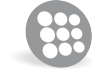
Registering with Archivos Espanoles En Red